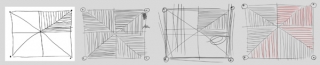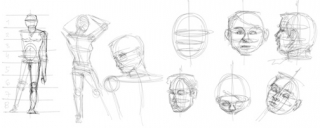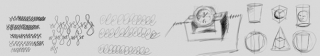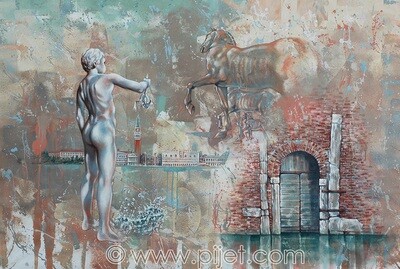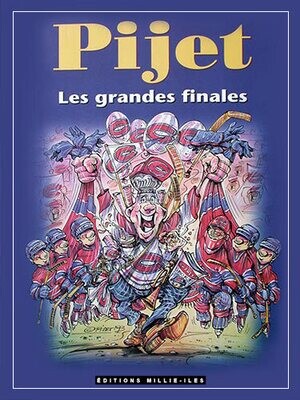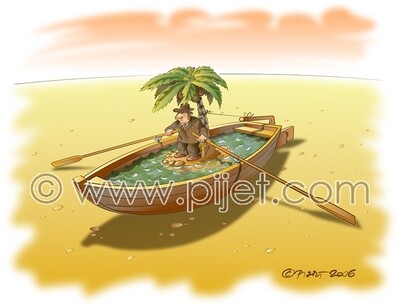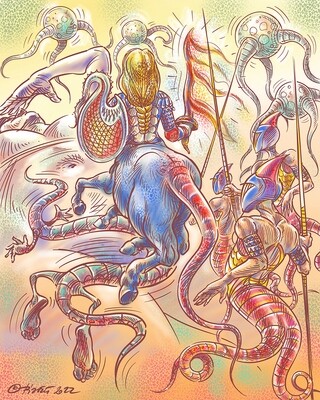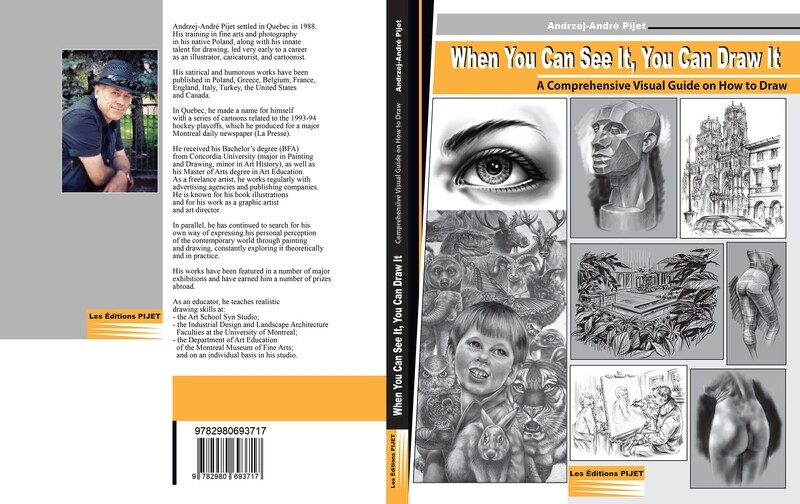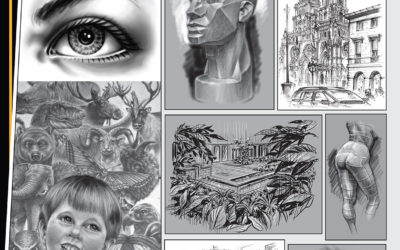The project, I was pursuing, had an objective to confirm my theory that the traditional curriculum of teaching drawing skills can be adopted to digital tablets. In my opinion, the traditional methods used to instruct sketching can help students to acquire faster control over digital devices such as Wacom tablets as well as others, like the iPad. Also, the project demonstrates how the traditional techniques of teaching can integrate with the immense technological progress of our current modern reality. Furthermore, the use of digital pads for the initial sketching will provide a great advantage to all students studying architecture and design, as well as to Art Education curricula at every level. The adoption of digital technology in teaching drawing will also benefit the environment.
In order to collect the data needed for my study I have required the participation of one staff member at the Concordia University of Design Department, with whom I have met three times for the span of over two hours each. For the purpose of this project, it was essential to choose a person who had at least a slight knowledge of drawing. However, the most important was, to find a participant who had never practiced drawing on a digital device before.
I prepared for this occasion a series of exercises that I usually use in my drawing classes (see fig.1). I constructed the workshops according to my personal philosophy of teaching these important skills, and which in part represent the academic approach based on conservative study and the realistic depiction of objects. First, I introduced the participant to the basics of Wacom tablet technology and then he started to draw the prepared samples for this occasion.
Figure 1
The project experience permitted the collection of a significant amount of data. The pictures and video recordings document the majority of the practiced exercises. During the workshops, I studied the participant’s reactions and comments in reference to the different stages of the data collection. The practical part of the project concluded with a small interview, during which the participant responded to four questions with regard to his experiences with digital tablets. Once I had finished collecting the data in the form of observation notes, visual materials from the practice, and the final interview, I started to process all the information. The equipment used for the purpose of this pilot project consisted of one Macintosh Power Book G4 laptop, two Wacom tablets (one small 4”x5”, one large 9”x11.5”), and iPad.
The first meeting with the participant took place the February 21st, 2012, in the Concordia University Design Department studio situated on the eighth floor. The workshop started at 1 PM and lasted until 4 PM, three hours in total. Taking into consideration the time lost for preparation the session lasted a little over two hours.
At first, I explained to the participant how the Wacom tablet works and showed him a few exercises to make him more comfortable before beginning the planned workshop. The Wacom tablets I have been using for the purpose of this project did not represent the new generation of tablets available now. Technically speaking, the older tablets have the same specifications; they differ only in the exterior design and some other features, which are useful when one needs to work fast. Practicing drawing skills on the older version of the Wacom tablet demands an artist to look at the computer screen while drawing with his hand on the tablet. This technique demands the artist to develop a coordination gesture, which would mean that the participant would divide their time between the screen and the tablet. It is the same principal used when drawing a life model in the studio on paper. The artist must look at the model and at the same time he has to draw on the paper. The artist divides his attention between what he looks at and what he transfers onto the paper in front of him. It is why in order to facilitate this cognitive process I have applied at the beginning an exercise which permits the student to grasp the space he has available either on the paper as well as on the digital tablet (see fig. 1). In both cases, either the paper or the digital tablet, this exercise helps to determine the working surface within which the drawing composition is possible.
The larger model (9”x11”) of Wacom tablet was used as part of the next step. First I asked the participant to mark the four corners on the Wacom tablet by making three points on each external side of the tablet, then I asked him to draw small circles around them and connect all of them by horizontal, vertical, and transversal lines. A fast gesture movement of the hand does all connections. The next step was to fill all the triangular spaces created previously by the connections made between the points, with vertical and horizontal lines respecting the same distance between them. The last part of the exercise was to retrace all the previously executed connections by a quick gesture movement. At the beginning, the participant experienced problems to draw the lines fast with one gesture. However, after a few attempts the participant started to have better coordination of his hand movements. He experienced more difficulties when drawing vertical lines than the horizontal one’s. He also complained that drawing on the large Wacom tablet makes the distances between the points longer. It is why he had problems to control his movements with precision. In addition to this complaint he had a problem from the beginning to see the cursor on the white surface of the computer screen. I have changed the large Wacom tablet for the smaller one (4”x5”), and the white screen surface to draw on for the light grey background to make the cursor more visible. The adjustments helped the participant to become more efficient in practicing the set exercises. When he drew on the smaller Wacom tablet surface, the lines were easier to control. To conduct these exercises, I used two programs, Photoshop CS5 software, and Illustrator CS5 software. In Photoshop CS5, we did not experience any problems when drawing on the tablet. However, when using Illustrator CS5, the lines appeared a fraction of a second too late. This was distracting for the participant. The problem was due to a lack of sufficient memory in my laptop. When we changed the laptop for his, the problems disappeared. I asked the participant to practice these exercises the next day. He agreed to do so.
The second meeting with the participant took place the February 23, 2012, in the participant’s office situated on the eight floor of the Concordia University Design Department. We met at 2 PM and practiced the exercises until almost 5 PM. We practiced with the same set of exercises as during the first meeting. I wanted to see if the participant had made progress since the time we met the day before. The participant felt more confident this time, and it was evident that he had prepared himself for the meeting. I presented to the participant another set of exercises, this time to practice coordination between the artist’s mind and the artist’s hand. This part of the training went remarkably well, and the participant did not experience any significant problems in the execution of the given instructions. The next step was to continue the two sets of exercises, but at this time on the iPad tablet. Theoretically, my predictions were that it would be much easier to draw the exercises on the iPad than on the Wacom tablet. Surprisingly, it was not true. Almost each time the participant touched the iPad’s’s screen accidentally; the drawing app closed and opened a different app. To the participant it was a frustrating experience. However, when he started to draw the exercises with his finger instead of doing it with the digital pencil, he did better and had more control over his gestures. I was curious if he would experience the same problems when drawing objects from life. I asked him to draw a few elements without any restrictions. The outcomes in all cases were quite satisfactory (see fig.2). Except one thing, all his drawings were leaning to one side. It is why it is necessary at first to practice the coordination and perception exercises for better control of the tablet’s space. The last forty minutes we started to practice the second set of
Figure 2
exercises (see fig. 3), which explains “how to” draw figurative elements. The preparatory exercises I have designed use similar patterns to those found in drawing teaching in the fine arts. We returned back to the Wacom tablet in order to pursue the earlier established plan of exercises. The participant found the Wacom tablet to be more suitable for the purpose of the workshop than the iPad. Also, it appeared evident to me that he became more comfortable drawing on the Wacom tablet, than he was before.
Figure 3
The third and final encounter with the participant took place the February 29, 2012, in the participant’s computer workshop situated on the eight floor of the Concordia University Design Department. We met at 1 PM and practiced the exercises until almost 3 PM. At the beginning, I asked the participant to repeat all that we had completed so far. He was still struggling with the first exercise, which was to practice the coordination and perception of the space available for drawing. However, he was much more comfortable when practicing the second set of exercises, which helps the student to practice his coordination gestures and “how to” percept various shapes in nature applying various geometric forms to workout drawing skills on the digital tablet (see fig. 4). The next step was to practice the quick sketching of different objects like a tape measure, an office clock, a coffee mug, and a computer mouse.
Figure 4
This part of the workshop was much more appreciated than drawing just the space perception and coordination exercises. Even as the participant enjoyed the freedom to draw on the tablet various sets of geometrical objects, his imperfection to coordinate the gestural movements were visible. It was not a surprise to me. These exercises need to be practiced for a long period time, and in perfect discipline, in order to procure the desired perfection. In the second part of the third meeting, I asked the participant to draw from life a person’s face, following the visual instructions given in the second set. For the purpose of this pilot project, I decided to pose as a model for this part of exercises. The results were highly promising, when taking into consideration that the participant had newer drawn before on the digital surface of the Wacom tablet (see fig.5).
Figure 5
The last part of the session was the interview. The set of five questions, regarding the entire experience of applying the traditional methods of drawing teaching to the digital tablets, and the given responses concluded the pilot project data collection. Here, is a short resume of the participant’s responses to the questions asked. The summary reflects the responses taped on the video. The questions were:
- 1. How did you feel about drawing these exercises on the tablet?
According to the participant’s response, he found drawing on the Wacom tablet an interesting experience. He looked at it as a different tool for drawing practice, which opens a lot of new possibilities. He appreciates its practicality in comparison to drawing on paper, especially the variety of handy tools available, and even if he had a problem to control them, he recognizes in the digital tablet the potential it has to offer. One needs just to practice it a lot.
- 2. Would you prefer to draw these exercises on paper?
The participant stated that he would obviously prefer to draw these exercises on paper. The digital tablet is to him a different medium and perception, which he has problems controlling. Drawing on the Wacom tablet, gave him an impression of being on a different land, which he needs to explore and learn about it, before feeling comfortable.
- 3. Which part of the test was the most difficult to practice?
The most difficult exercise to practice on the digital tablet was the first one (see fig. 1) regarding the perception of the tablet’s space, which involved being in control of horizontal, vertical, and transversal lines. According to the participant’s statement, to draw the horizontal and vertical lines is not as easy as it looks. This exercise is even more complicated when one must follow the same spacing of the drawn lines, and also when the lines have to be retraced back exactly the same way. The participant states that in the free hand drawing he does not have to be in total control, and he has the freedom to draw as he wishes what he sees. It is why, to him, all the sketches he did from different objects were not as complicated as those done with the lines. He concluded that the first series of exercises were challenging and frustrating because he had a problem to control what he was asked to do.
- 4. Did you find these exercises coherent and helpful in understanding the tablet?
The participant has advocated that the importance of exercises for the perception of the tablet space depends on the drawing someone wants to do. He has found the exercises helpful in a sense that they permit to better understand the transition from the small surface of the tablet to the larger one, this of the computer’s screen. According to his statement, the first set of exercises can help to those drawing more technical objects like, for example, a computer mouse, a clock, or and any other object. However, to those who want to draw and express themselves freely, he described them as not necessary.
- 5. Would you be in favor of practicing academic drawing in digital studios, but incorporating the traditional academic setting of using real models?
To this question the participant responded with considerable interest and stated that it could open new areas of artistic explorations and understanding of the drawing process. It would be also particularly challenging in many ways for the artists. The fact that one can draw on a small digital tablet an artwork of any size and style suggests a multitude of creative possibilities. He concluded his statement with the desire to be one of the first students to register for such a class.
After careful study of all the gathered data, including conclusions from the direct observation of the participant’s progress, the pilot project, permits to believe that the application of the traditional methods of teaching drawing on digital tablets might be possible. This set of exercises could help those who have an ambition to perfect their drawing skills on digital tablets. Such an assumption still needs to be proven when conducting real research with a larger group of persons, who would be willing to participate and practice the proposed sets of exercises in order to confirm my theory. Taking into consideration researche conducted earlier by Carol Faber (2009), Meneely, Jason M.S. and Sheila Danko (2007), which I have discussed already in the pilot project proposal, the technology of digital tablets has a bright future ahead. The Wacom tablet, as a new medium, most educators ignore, and it is probably why its use in large scale is missing from art education curriculum. Many art teachers see it as an unnecessary violation of their standard subjects of art teaching. In addition to this, the cost of each tablet is still considerably high. However, the most noteworthy fact that this technology, has already been on the market for over twenty years, and is just now slowly founding its place in art education in particular in Asia, Australia, and New Zealand.
The project permitted me to see which exercises from the traditional method of teaching can be adapted to the digital devices. The first series of instructions concerning the perception of the tablet’s space was the most difficult for the participant, but in my opinion the most necessary to practice for anyone willing to be comfortable when either drawing, or sketching on it. Exercises of “how to” draw various geometrical forms, including the human features, are necessary only for those students who do not posses the necessary drawing skills already. For those who know how to draw, only the first (see fig. 1) and the second (see fig. 4) part of the exercises are useful to practice their control of space, which is available to them by practicing sketching and drawing on the digital tablet. These exercises help a lot to achieve better coordination skills and space perception, not only for the digital tablets users, but also for artists practicing drawing in the traditional way on paper. Another intriguing finding was that to the participant the smaller tablet served was much better for the exercises than the larger one. Also, practicing the exercises and drawing on the iPad was quite challenging and not as comfortable as I though it could be. When drawing with the digital pen, every time the participant touched the iPad screen with his finger or any part of his hand, the document disappeared, and another app opened. This was intensely frustrating to the participant. However, when he tried to draw on the tablet with his finger, everything went remarkably well. These findings came to me as a surprise. The pilot project permitted me to see which part of the proposed exercises need to be adjusted in order to better serve the student. The first set of exercises (see fig. 1) need to be practiced in two parts. First, should be the marks of a space on the tablet sides, then circled, and then connected by the horizontal, vertical, and transversal lines. The operation of filling and retracing the triangular spaces, created after the division with lines, should be introduced to the student after he has already well worked out the first part. It will work much better, then asking the student to do everything at the same time. This conclusion came from my observation of the participant’s practice. He did not concentrate at all on the first part but was more attentive during the second than the first. It is why the exercises from the first part are executed carelessly. However, the filling of triangular spaces in the second part and the retracing them back is much better executed in most of his drawings than in the second part. My original research project, from the course ARTE 680 Foundations for Inquiry, was to investigate if traditional ways of teaching drawing skills could be exercised in an art studio environment using electronic devices like the Wacom tablet and the iPad. The research question was the same as for this project: How Do We Preserve the Teaching of Drawing in the Digital Age? The original research project, I proposed in theory, contained a hope to one day have the possibility to conduct it in praxis. The project allowed me to taste the theory in practice. The final results of the studies proved in one part my theory, and in another made me to realize that some of my assumptions need to be reviewed, and adjusted, in order to be more effective for the student’s benefit. Furthermore, the project gave me the taste of real research and inspired me to test my theory with a larger group of participants in the near future.
Bibliography
Faber, Carol H. (2009). Digital Drawing Tablet to Traditional Drawing on Paper: A Teaching Studio Comparison. Retrieved from
Meneely, Jason M.S. and Sheila Danko (2007). Motive, Mind, and Media: Digital Sketching in the Creative Culture of Design. Journal of Interior Design, 32(3), 69-90. Retrieved from
http://onlinelibrary.wiley.com/doi/10.1111/j.1939-1668.2007.tb00541.x/abstract